Java
Editions
Java concepts are divided into 4 types.
Java ME:
Java concepts are divided into 4 types.
- Java ME
- Java SE
- Java EE
- Java FX
- Java EE concepts are used for developing software for consumer electronics devices such as mobiles.
Java SE:
- Java SE concepts are used for developing software with standalone CUI or GUI applications.
Java FX:
- JavaFX is intended to replace Swing as the standard GUI library for Java SE, JavaFX has support for desktop computers and web browsers on Microsoft Windows, Linux, and MAC OS.
Java EE:
- Java EE concepts are used for developing web and enterprise Applications.
- Java EE is divided into 3 editions in 1.2 version after introducing Servlet and JSP.
- Initially these editions are called J2ME, J2SE and J2EE.
- The number to represent the version number in which editions are introduced.
- Since this number 2 is confusing as it is not same with java version number, in Java 5 SUN decided to drop the version number ‘2’ from edition name.
- From Java 5 onwards they have renamed edition names as Java ME, Java SE and Java EE.
Difference between Java SE VS Java EE.
Java SE
|
Java EE
|
|
1
|
Used for developing standalone applications.
|
Used for developing internal & enterprise applications.
|
2
|
We will get Java SE API by installing JDK/JRE.
|
We will get Java EE API by installing server software.
|
3
|
We should execute Java SE based application using Java command from
command prompt using main method class
|
We should execute Java EE based application using url from browser
software using Servlet.
|
4
|
To execute Java SE based Application just JDK/JRE software is
sufficient.
|
To execute Java EE based application we must have JDK and server
software.
|
5
|
From java EE based applications output should be printed on console
using System.out.print() or System.out.println() method.
|
From Java EE based applications we must print output on browser using
out.println() method.
|
6
|
To execute Java SE application, We can save it in any folder in hard
desk. Then at command prompt by changing path to our project folder path we
can run it.
|
But we must save Java EE application inside server software
directory. For example: In tomcat server we must save it inside “webapp”
directory then only server software can execute Java EE application(Servlet,
JSP or EJB).
|
7.
|
Java SE has the following API’s
1 Applet
2. AWT
3. RMI
4. JDBC
5. Swing
6. Collections
7. XML
Binding
8. Java
FX (Merged to Java SE 8)
9. Java
8 Streaming and etc…
|
Java EE has the following API’s
1. Servlet
2. Websocket
3. Java
Faces
4. Dependency
injection
5. EJB
6. Persistence
7. Transaction
8. JMS
9. Batch
API etc…
|
Java Editions and Difference between Java SE VS Java EE.
 Reviewed by Gurugubelli Technologies
on
November 19, 2017
Rating:
Reviewed by Gurugubelli Technologies
on
November 19, 2017
Rating:
 Reviewed by Gurugubelli Technologies
on
November 19, 2017
Rating:
Reviewed by Gurugubelli Technologies
on
November 19, 2017
Rating:
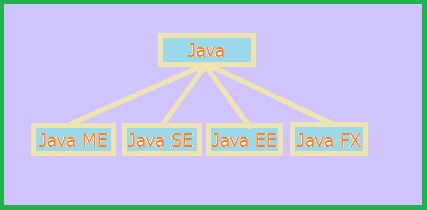
















No comments: