- IDE.
- Benefits with IDE's in Project Development..
- Downloading eclipse packages.
- eclipse IDE installation.
IDE
- IDE stands for Integrated Development Environment, IDE will give predefined support for developers.
- Using IDE software development is easy and faster.
- Eclipse IDE is open source and most popular software for Java development
- Eclipse also providing IDE for other languages like C/C++, PHP etc...
Benefits with IDE's in Project Development.
- In general multiple technologies are using for developing web applications in real time projects.
- Developers are spending more time for integrating all technologies, so if you are using IDE in Project development it is very easy and simple.
- By default eclipse IDE is providing popular tools or plug-ins in initial initialization, like Maven, SVN, CVS etc....
- If you want any other tool integration in your application, it is very easy. because eclipse software is providing plug-ins, so you need only plug-in initialization.
- eclipse organization will release new version for every year with new technologies support.
Downloading eclipse packages
- Eclipse IDE is a open source software and you can
download at official website with respect to operating systems (OS).
Step
1:
Official
website for eclipse is www.eclipse.org.
Click here for direct link, and will get page like below
Step
2:
In
top of left side, choose a version of the name in RELEASES section.
By default latest version of the eclipse packages are available for downloading, but if you want older version of eclipse package, you can click on older version of package.
By default latest version of the eclipse packages are available for downloading, but if you want older version of eclipse package, you can click on older version of package.
Step
3:
Eclipse Packages are available for multiple developers, so select a corresponding package and click on corresponding operating system 32/64 bit.
For Java developers Select a "Eclipse IDE for Java EE Developers".
eclipse IDE installation
- eclipse IDE is available in .zip format, you need to extract zip file using any extractor software, after successful extraction you will get a directory with name "eclipse".
- Inside eclipse directory, we have a "eclipse.exe" application, double click on this file and get a eclipse IDE.
What is IDE? Benefits of IDE? How to download IDE?
 Reviewed by Gurugubelli Technologies
on
September 09, 2017
Rating:
Reviewed by Gurugubelli Technologies
on
September 09, 2017
Rating:
 Reviewed by Gurugubelli Technologies
on
September 09, 2017
Rating:
Reviewed by Gurugubelli Technologies
on
September 09, 2017
Rating:

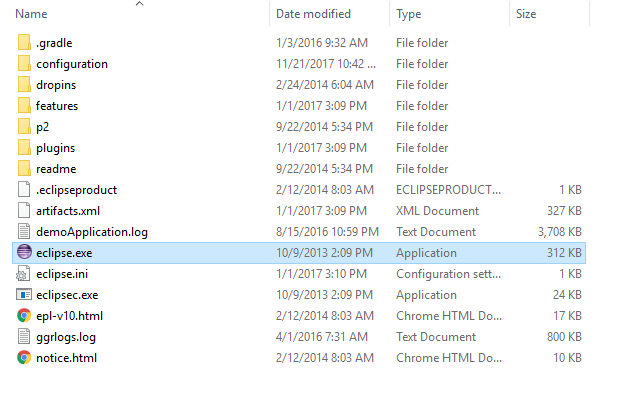
















No comments: