How to install JBoss Application Server.
- JBoss Application Server is available in the form of ZIP file format for Community editions and Commercial Editions.
- You can get the more information about editions and downloading JBoss Application server, you can check my earlier post. Click here for downloading JBoss Application server.
- So JBoss Edition X.x.x.ZIP file having all the operating system related files or scripts.
- so, Initializing software means, just you need to extract a ZIP file in your system. For example you are using Linux/Unix operating system, you need to unzip the ZIP file using unzip command.
- Ex: unzip JBoss Edition X.x.x.zip
- For Windows user needs to use any of uncompressing software’s (like 7zp, WinRar, WinWar etc....) for getting file system of JBoss Application Server.
- After extracting software (ZIP file) you will get the below file structure.
Starting up
JBoss Application Server:
- For starting up JBoss Application server, you machine should have java software initialized and need a JAVA_HOME path in your PC.
- To test your installation of JBoss Server, you need to move to bin directory of server(EX: JBOSS_HOME/bin).
Here Windows users run standalone.bat file for starting
JBoss server
And for Linux/Unix user will run standalone.sh file for
starting JBoss server.
standalone.bat #
Windows users
$ standalone.sh #
Linux/Unix users
By default JBoss use 8080 port for application access and
9990 port for JBoss Administrative Console.
You can access deployed application using below url:
You can access JBoss administrative console using below url:
Here's a sample JBoss startup console:
C:\Users\gurugubellitech\Desktop\jboss-eap-7.0\bin>standalone.bat
Calling
"C:\Users\gurugubellitech\Desktop\jboss-eap-7.0\bin\standalone.conf.bat"
Setting JAVA property to "C:\Program
Files\Java\jdk1.8.0_60\bin\java"
===============================================================================
JBoss Bootstrap
Environment
JBOSS_HOME:
"C:\Users\gurugubellitech\Desktop\jboss-eap-7.0"
JAVA:
"C:\Program Files\Java\jdk1.8.0_60\bin\java"
JAVA_OPTS:
"-verbose:gc -XX:+PrintGCDetails -XX:+PrintGCDateStamps
-XX:+UseGCLogFileRotation -XX:NumberOfGCLogFiles=5 -XX:GCLogFileSize=3M
-XX:-TraceClassUnloading -client -Dprogram.name=standalone.bat -Xms1G -Xmx1G
-XX:MetaspaceSize=96M -XX:MaxMetaspaceSize=256m -Djava.net.preferIPv4Stack=true
-Djboss.modules.system.pkgs=org.jboss.byteman"
===============================================================================
23:24:30,214 INFO
[org.jboss.modules] (main) JBoss Modules version 1.5.1.Final-redhat-1
23:24:31,326 INFO
[org.jboss.msc] (main) JBoss MSC version 1.2.6.Final-redhat-1
23:24:31,411 INFO
[org.jboss.as] (MSC service thread 1-6) WFLYSRV0049: JBoss EAP 7.0.0.GA
(WildFly Core 2.1.2.Final-redhat-1) starting
23:24:33,794 INFO
[org.jboss.as.server] (Controller Boot Thread) WFLYSRV0039: Creating
http management service using socket-binding (management-http)
23:24:33,812 INFO
[org.xnio] (MSC service thread 1-3) XNIO version 3.3.6.Final-redhat-1
23:24:33,819 INFO
[org.xnio.nio] (MSC service thread 1-3) XNIO NIO Implementation Version
3.3.6.Final-redhat-1
23:24:33,881 INFO
[org.jboss.remoting] (MSC service thread 1-6) JBoss Remoting version
4.0.18.Final-redhat-1
23:24:33,914 INFO
[org.jboss.as.naming] (ServerService Thread Pool -- 46) WFLYNAM0001:
Activating Naming Subsystem
23:24:33,916 INFO
[org.jboss.as.clustering.infinispan] (ServerService Thread Pool -- 38)
WFLYCLINF0001: Activating Infinispan subsystem.
23:24:33,915 INFO
[org.jboss.as.jsf] (ServerService Thread Pool -- 44) WFLYJSF0007:
Activated the following JSF Implementations: [main]
23:24:33,922 WARN
[org.jboss.as.txn] (ServerService Thread Pool -- 54) WFLYTX0013: Node
identifier property is set to the default value. Please make sure it is unique.
23:24:33,929 INFO
[org.jboss.as.security] (ServerService Thread Pool -- 53) WFLYSEC0002:
Activating Security Subsystem
23:24:33,927 INFO
[org.jboss.as.webservices] (ServerService Thread Pool -- 56) WFLYWS0002:
Activating WebServices Extension
23:24:33,948 INFO
[org.jboss.as.security] (MSC service thread 1-2) WFLYSEC0001: Current
PicketBox version=4.9.6.Final-redhat-1
23:24:34,017 INFO
[org.jboss.as.naming] (MSC service thread 1-6) WFLYNAM0003: Starting
Naming Service
23:24:34,018 INFO
[org.wildfly.extension.io] (ServerService Thread Pool -- 37) WFLYIO001:
Worker 'default' has auto-configured to 8 core threads with 64 task threads
based on your 4 available processors
23:24:34,019 INFO
[org.jboss.as.connector] (MSC service thread 1-4) WFLYJCA0009: Starting
JCA Subsystem (WildFly/IronJacamar 1.3.3.Final-redhat-1)
23:24:34,020 INFO
[org.jboss.as.mail.extension] (MSC service thread 1-4) WFLYMAIL0001:
Bound mail session [java:jboss/mail/Default]
23:24:34,076 INFO
[org.wildfly.extension.undertow] (MSC service thread 1-4) WFLYUT0003:
Undertow 1.3.21.Final-redhat-1 starting
23:24:34,076 INFO
[org.wildfly.extension.undertow] (ServerService Thread Pool -- 55)
WFLYUT0003: Undertow 1.3.21.Final-redhat-1 starting
23:24:34,112 INFO
[org.jboss.as.connector.subsystems.datasources] (ServerService Thread
Pool -- 33) WFLYJCA0004: Deploying JDBC-compliant driver class org.h2.Driver
(version 1.3)
23:24:34,123 INFO
[org.jboss.as.connector.deployers.jdbc] (MSC service thread 1-8)
WFLYJCA0018: Started Driver service with driver-name = h2
23:24:34,228 INFO
[org.wildfly.extension.undertow] (ServerService Thread Pool -- 55)
WFLYUT0014: Creating file handler for path 'C:\Users\gurugubellitech\Desktop\jboss-eap-7.0/welcome-content'
with options [directory-listing: 'false', follow-symlink: 'false',
case-sensitive: 'true', safe-symlink-paths: '[]']
23:24:34,247 INFO
[org.wildfly.extension.undertow] (MSC service thread 1-6) WFLYUT0012:
Started server default-server.
23:24:34,254 INFO
[org.wildfly.extension.undertow] (MSC service thread 1-6) WFLYUT0018:
Host default-host starting
23:24:34,274 INFO
[org.jboss.as.ejb3] (MSC service thread 1-4) WFLYEJB0482: Strict pool
mdb-strict-max-pool is using a max instance size of 16 (per class), which is
derived from the number of CPUs on this host.
23:24:34,276 INFO
[org.jboss.as.ejb3] (MSC service thread 1-5) WFLYEJB0481: Strict pool
slsb-strict-max-pool is using a max instance size of 64 (per class), which is
derived from thread worker pool sizing.
23:24:34,334 INFO
[org.wildfly.extension.undertow] (MSC service thread 1-1) WFLYUT0006:
Undertow HTTP listener default listening on 127.0.0.1:8080
23:24:34,548 INFO
[org.jboss.as.server.deployment.scanner] (MSC service thread 1-4)
WFLYDS0013: Started FileSystemDeploymentService for directory
C:\Users\gurugubellitech\Desktop\jboss-eap-7.0\standalone\deployments
23:24:34,651 INFO
[org.jboss.as.connector.subsystems.datasources] (MSC service thread 1-2)
WFLYJCA0001: Bound data source [java:jboss/datasources/ExampleDS]
23:24:34,683 INFO
[org.infinispan.factories.GlobalComponentRegistry] (MSC service thread
1-1) ISPN000128: Infinispan version: Infinispan 'Mahou' 8.1.2.Final-redhat-1
23:24:36,511 INFO
[org.jboss.ws.common.management] (MSC service thread 1-7) JBWS022052:
Starting JBossWS 5.1.3.SP1-redhat-1 (Apache CXF 3.1.4.redhat-1)
23:24:36,690 INFO
[org.jboss.as] (Controller Boot Thread) WFLYSRV0060: Http management
interface listening on http://127.0.0.1:9990/management
23:24:36,691 INFO
[org.jboss.as] (Controller Boot Thread) WFLYSRV0051: Admin console
listening on http://127.0.0.1:9990
23:24:36,693 INFO
[org.jboss.as] (Controller Boot Thread) WFLYSRV0025: JBoss EAP 7.0.0.GA
(WildFly Core 2.1.2.Final-redhat-1) started in 7177ms - Started 267 of 553
services (371 services are lazy, passive or on-demand)
Installing JBoss Application Server
 Reviewed by Gurugubelli Technologies
on
August 09, 2017
Rating:
Reviewed by Gurugubelli Technologies
on
August 09, 2017
Rating:
 Reviewed by Gurugubelli Technologies
on
August 09, 2017
Rating:
Reviewed by Gurugubelli Technologies
on
August 09, 2017
Rating:

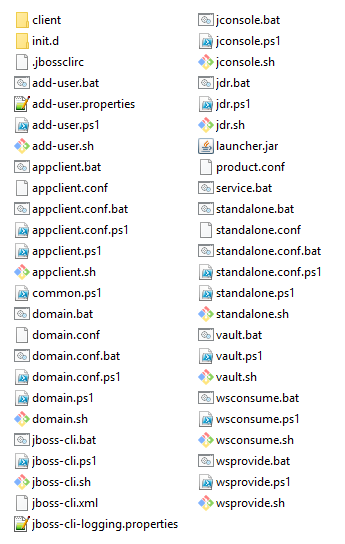
















No comments: